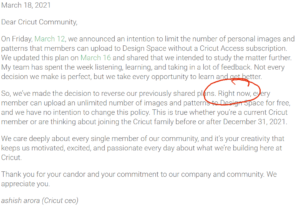I have held my tongue over the past couple of weeks because I have been pretty steamed. I have that unique advantage over other bloggers. I am not paid or compensated by any of the crafting companies right now. I don’t get free stuff for my opinions. So my opinions can be taken at face value.
I have been a Cricut user since the very beginning. Over the years, I have used the orginal Cricut, Cricut Expression, Cricut Expression 2, Cricut Imagine, Cricut Cake, Cricut Mini, and Cricut Explore. I even own the Cuttlebug and the Yudu. I was actually considering upgrading to the Maker for the ability to cut fabric. But then March 12th happened. Cricut came out with an announcement about an upcoming update to Design Space with all these great new features coming, like the much anticipated offset. And then almost as an afterthought (and I think hoping we wouldn’t notice) they added a statement that pretty much blew up the Cricut community.
“Also, soon we will be making changes that affect members who use the free Design Space app without a Cricut Access plan. Every calendar month, these members will be allowed to upload up to 20 personal images and/or patterns. Members with a paid Cricut Access plan will have unlimited uploads. All members, with or without a paid plan, will keep all of their existing uploads in Design Space.”
Now as perspective, a lot of crafters are going to eat up that 20 images in just SVG usage in no time. Cricut Access Costs $9.99 a month. (Less if you pay by the year.) Now, if you figure this out, you are paying them to use your own images that you either made yourself or you bought elsewhere. The main thing that is pretty much getting on everyone’s case is Cricut’s original promise when Design Space was released:
As a website owner, I get it. Times change. It costs money to store users’ images on their server. But if they intended to at some point go the IPO route instead of being a smaller company, then they never should never have promised what they did above. After this announcement, outrage was pretty immediate. People blasted them on Facebook, Twitter, Reddit, sent letters to Cricut, made angry YouTube videos, and even started a petition. So, on March 16th, Cricut posted a letter from Ashish Arora. (If you click on the link, you will see redacted sections…and I’ll explain why below.) The main point of this letter was to tell us they were listening to us when they heard our anger. In response, they softened their stance. Basically they were grandfathering all users with a machine purchased before December 31, 2021. Those users would continue to be able to upload unlimited images. Users after that date would be under the newer 20 image limit rule.
Cricut users were understandably still not happy. Why was Cricut trying to alienate new users? So just two days later, they completely reversed their decision (explaining the redacted link above.) Many of us are very concerned with the wording.
If you notice, it says “‘right now’ every member can upload an unlimited number of images”….and that bothers me. They worded it very carefully so that if they change this in the future, we really can’t call them out on it. So the question remains, what should you do?
Well, one option is continue using Cricut products hoping that they don’t reinstate the limit in the future. You could also suck it up and pay the $9.99 a month. But, then we are talking at that point spending $120 a year just to use your own images.
The other options out there would be getting a different machine. Granted it would be a big investment up front, but hear me out. If you were already in the market to upgrade your machine, or were thinking about buying a Cricut and this whole thing scared you off, perhaps this is the push you need. I have to say it…my new Silhouette Cameo 4 just came in the mail today, ordered as soon as this whole mess started. Do I still plan on using my Cricut? Yes. I still have countless cartridges and digital images. Do I trust them anymore? No. Will I buy anymore of their content? No. And think of it this way, if Cricut does eventually push the Cricut Access thing again, if you choose a Silhouette instead, the savings breakdown:
Silhouette Machine: $299; Silhouette Software upgrade (for SVG usage) one time cost: $50 (can get on discount)= $349
Cricut Maker: $349; Cricut Access: $120 a year= $469
The savings difference gets higher as time passes. Yearly Cricut Access puts you another $120 in the hole each year….you get my point. Silhouette has come out with a statement saying that their base software is free, their upgraded software is a one time fee, and they will not limit you on the amount of projects you do with your own files.
Another popular option would be the Brother ScanNCut. This device has the scanner built into it to turned scanned items into cut files. Models run between $350-$400.
Whatever option you choose, definitely keep an eye on this situation!