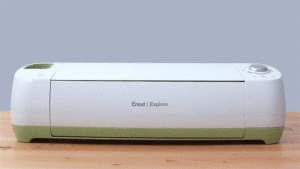The new machine in the Cricut line-up was revealed today: The Cricut Explore! (This is a follow-up to my posting yesterday.) Cricut invited a bunch of crafting bloggers to come to the unveiling event. (How I wish I could have scored an invite! I just got a Cricut Expression 2 for Christmas, finally, and will not be able to afford this lovely new machine for a while…unless the Cricut fairy decides to visit me. *LOL*) The following picture is used in the announcement email:
Furthermore, if you visit the Cricut website, they have YouTube promo ads for the Explore and Design Space:
So here’s what we now know about the Cricut Explore:
- It is set for release on HSN on February 12th and everywhere else March 15th
- The price is going to be set cheaper than some of the other machines have started out at $299.99. This is probably due in part, however, that you must use the Design Space software with it, and it is not a stand-alone machine. While you an put cartridges in the machine, it is lacking the on machine design tools that the Cricut Expression 2 has.
- Instead of a complicated trial and error system for deciding blade depths, speeds, and pressure, they’ve introduced a material selection dial to make it more user friendly. (I am LOVING this!)
- This machine allows for drawing and cutting in one step. There is a dual housing system, one for a blade and one for a pen. This will eliminate needing to cut in the first step, remove the blade housing, add the pen, and send it through again. I am all for time saving, and to be honest, I rarely draw because it is just too much trouble to switch out the pen and risk jostling the machine and have it draw in the wrong place.
- The machine will be operated using the newly unveiled Design Space software. Design Space will apparently feature not only the image library currently available, but also new “Make it Now” products that are complete solutions.
- The machine can be controlled using a tablet (iPad confirmed), for sure, and possibly also smartphones.
- It is wireless via Bluetooth!
- Cartridges are available ala carte, like they are now, or on a subscription basis for a monthly fee. (Rumored to be around $9.99/month or at a discounted $99.99/year.) You can cancel at any time with no problem.
- This machine introduces the “Cut What You Want” tool. You can upload .jpg, .gif, .png, and .bmp files. It WILL cut SVG files, as rumored! This is a huge step, as many in the Cricut community were angered over the lack of SVG support. Any fonts on your computer are also usable. The cricut.com site DOES mention, however, that this is part of a subscription based service, so it remains to be seen how much it will cost to cut what you want. **Updated: Cricut officially released that due to overwhelming feedback, they will allow this service for free instead of as subscription.**
- This system seems to be sturdier than previous ones. The site claims that the new machine has Kevlar reinforced belts, and a premium German carbide blade for more precise cuts.
- Included in the box: the Explore machine, the blade, a metallic silver pen, USB cord, power cord, a 12″x12″ startard grip mat, a getting started guide, black and jade Cricut cardstock, silver Cricut vinyl, white Cricut iron-on material, and 2 Duck Tape sheets. Promo shots show a handled carry bag, but I am not sure at this time if this is included or optional.
- The Explore is accessory friendly! The pull down front has built-in storage for Cricut tools, and even has magnetic holder for blades. The top of the machine has a little cup-like holder to put your tools you are currently working with. No more lost tools!
- The Explore is also supposed to be quieter than the other Cricuts in the family.
More pics:
For more information, please see Cricut.com’s special Explore page: www.cricut.com/Explore
** Note: the pictures and information on this post came from a variety of sites (including Cricut.com) to give you the most complete information. **